MIGRATION SCHEDULED 2/3/2023 | Start Time: 5:00pm
STATUS: COMPLETED SUCCESSFULLY
Please Note*
After this time, you will no longer be able to access your Google accounts or any of the resources on Google Workspace.
This page will is designed to help you to get started on Monday 2/13
Please use the step by step instructions below to access your new Microsoft 365 Account.
There you will find access to your Outlook mailbox and the Office applications available to you.
- Please navigate to https://login.microsoftonline.com/
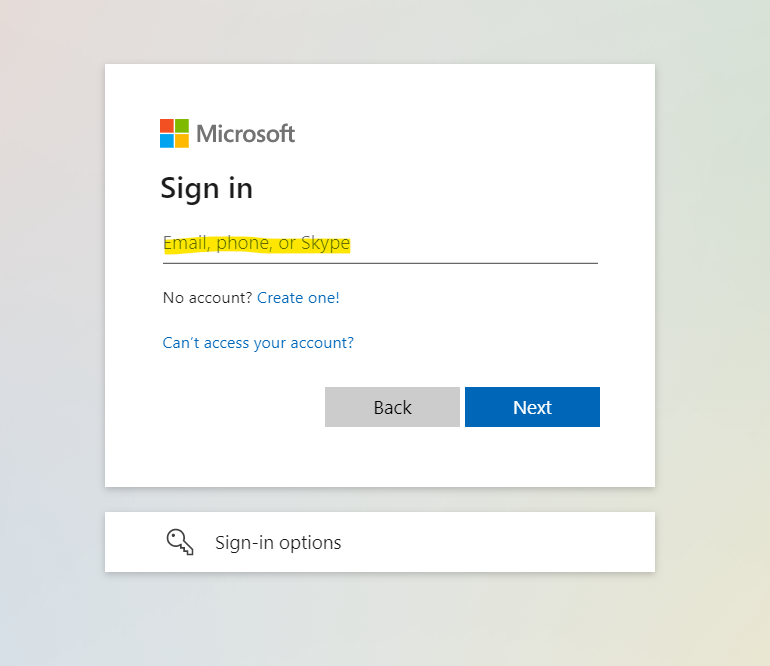
Please Note* If you see the below prompt displayed, please select “Work or school account”
2. For the sign in, please input your email address. This will be the same email address you had previously.
3. Soni should have provided you with a password via email.
4. Sign in, and click “remember this device” if prompted.
5. You will land on your personal M365 dashboard where you will have access to all the Office Apps.
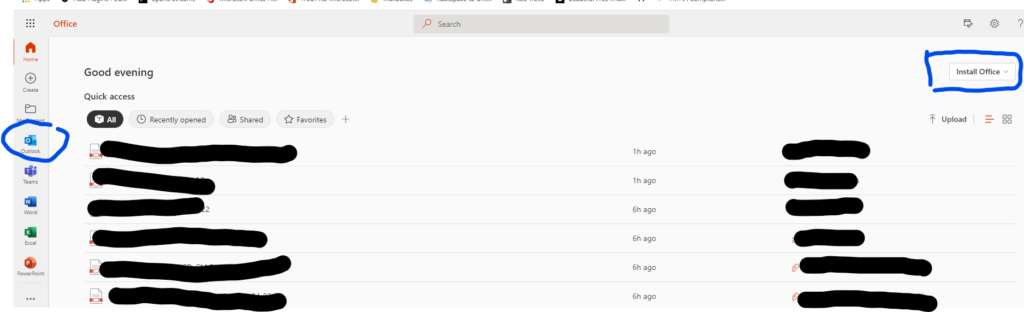
Take some time to look around. You will have access to Microsoft Office Products here.
6. Please click the image below to navigate to the new MyEMB – Private Team Collaboration Site where you will find all the resources conveniently organized and searchable. All the documents from the Google Drive have been migrated to M365.
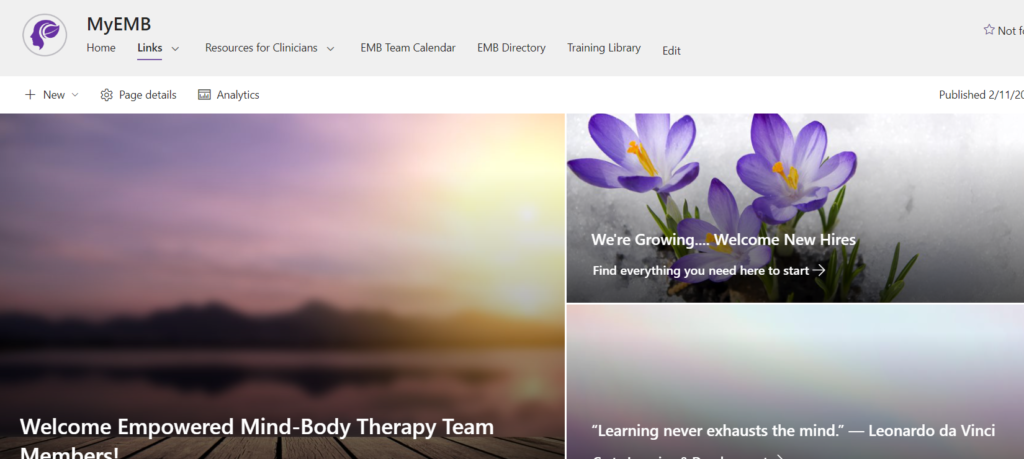
Next, Let’s setup Outlook on your phone.
It’s Easy, simply download the Microsoft Outlook application. (Be sure it is from Microsoft Corporation.)
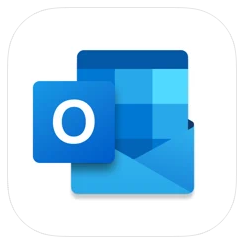
For Apple users, please click here: https://apps.apple.com/us/app/microsoft-outlook/id951937596
For Android users, please download the app here: https://play.google.com/store/apps/details?id=com.microsoft.office.outlook&hl=en_US&gl=US
Follow the instructions on the screen to input your user name and password. This will be your email and the password Kara provided to you.
Already had Outlook Installed? No problem, let’s get your new profile added. View the steps below:
Navigate to your File>> Account Information >> Account Settings >> Change Profile
Then click “Email Accounts”
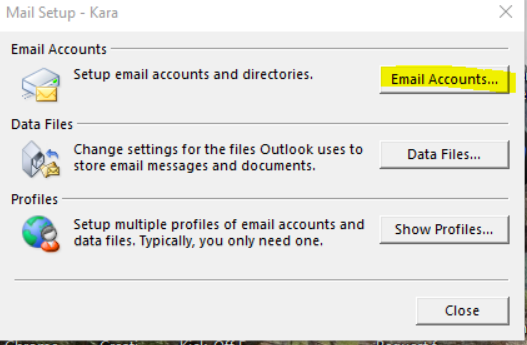
On the next popup window, click “New…”
On the next popup window, fill in your information and provide your user login and password. Hit Next.

